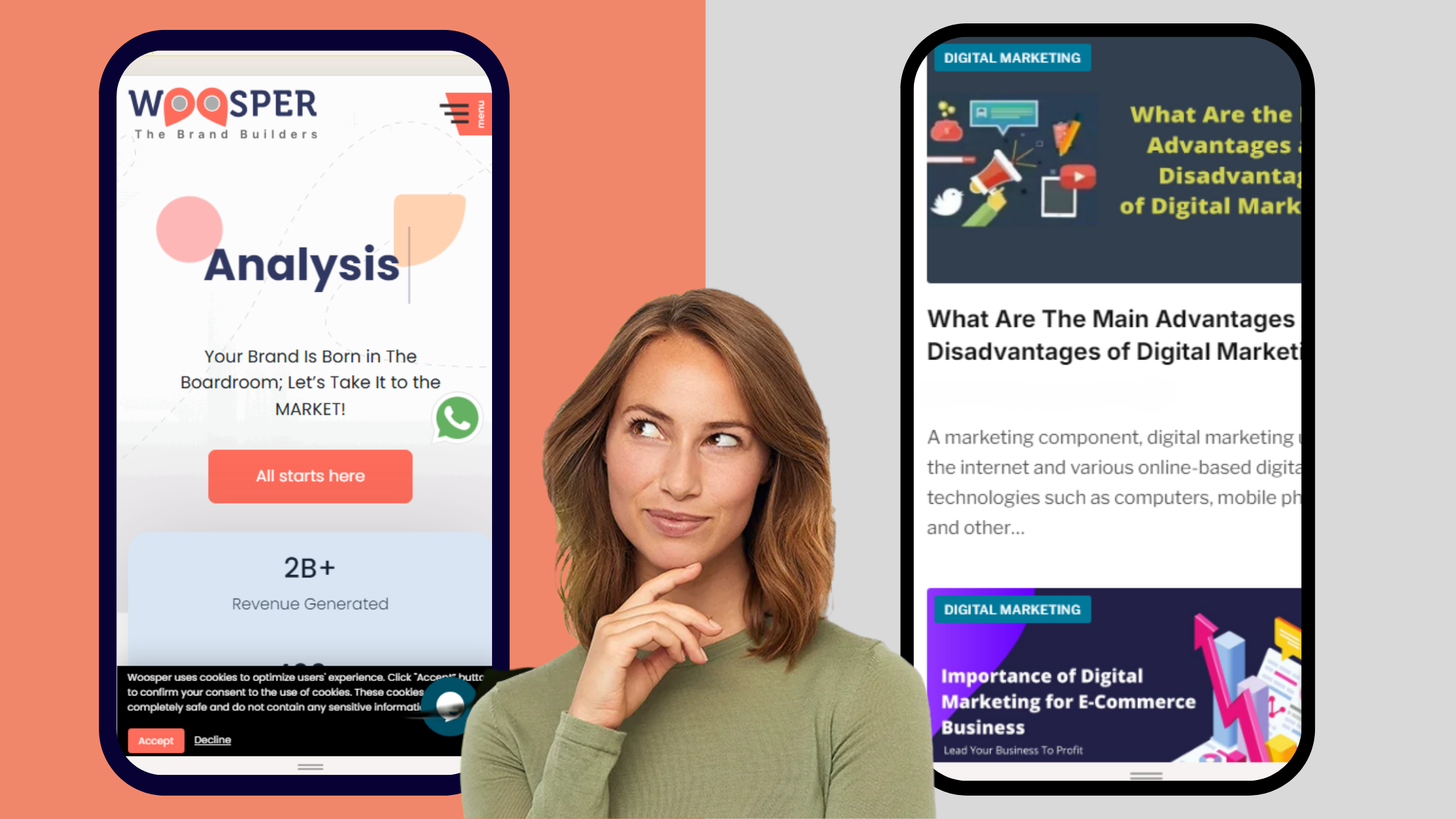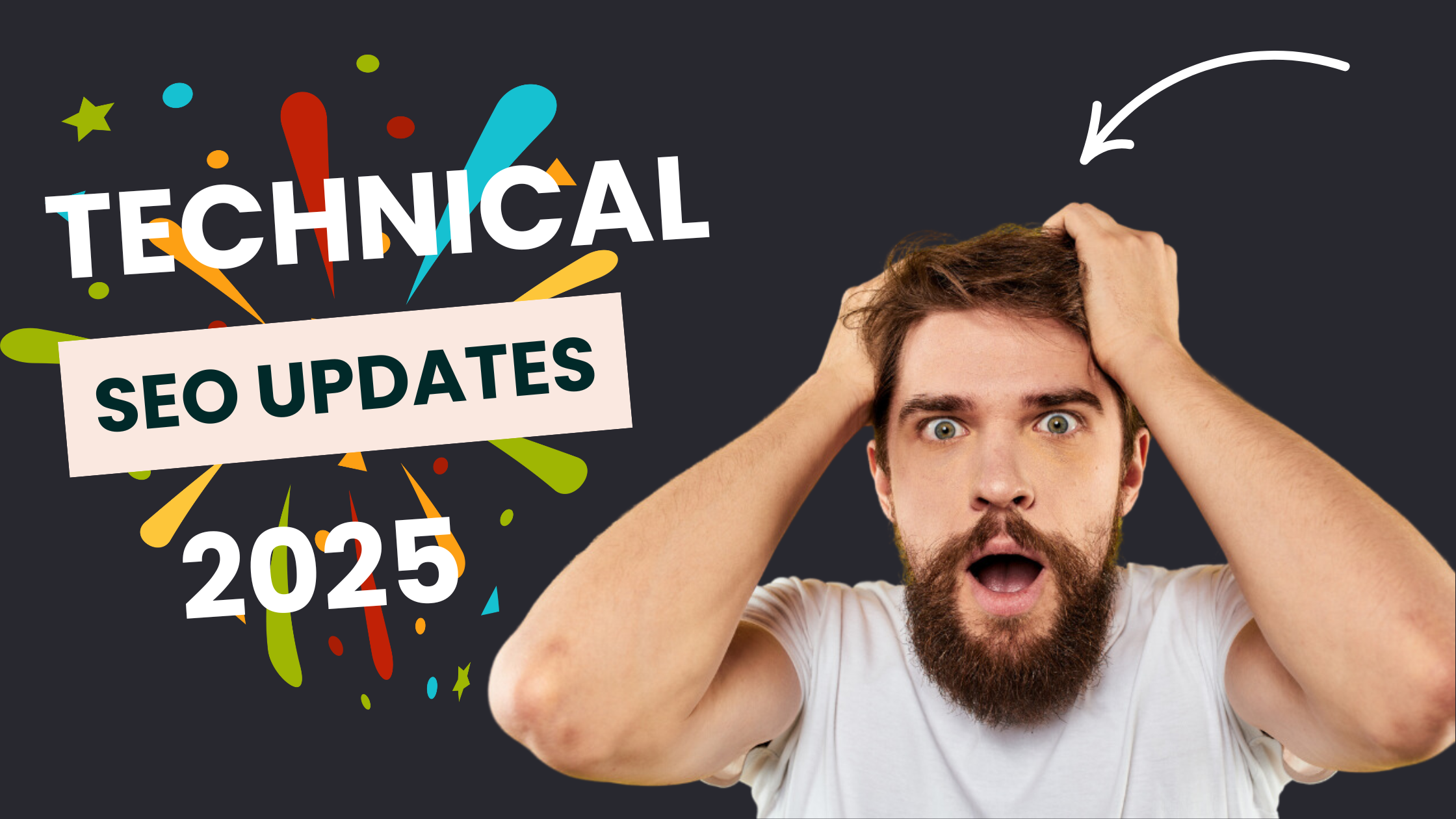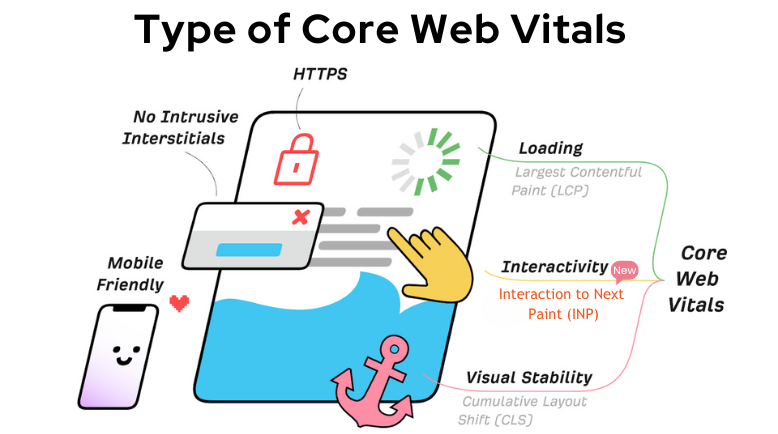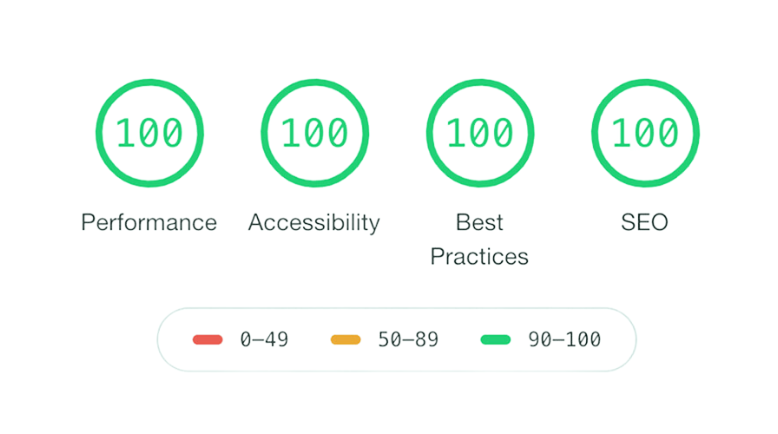A mobile-friendly website is a necessity for any successful business. Optimizing your website for smartphones and tablets is important because more than half of all web traffic worldwide comes from mobile devices. A well-designed mobile website increases audience credibility, makes navigation easier, and inspires trust. Furthermore, it improves search engine results, which helps small companies attract and retain clients. A mobile-friendly website for small businesses guarantees better engagement, higher visibility, and greater growth opportunities. Take the help of the best web design agency to build out your online presence effortlessly.
What is a Mobile-Friendly Website?
A mobile-friendly website is made to provide the best possible experience on tablets and smartphones. The text is accessible without zooming in thanks to the layout’s automated adaptation for smaller displays. The buttons are simple to click, and the navigation is streamlined. The user experience is enhanced by these sites’ rapid loading times and seamless operation.
Given the increasing number of customers accessing small business websites through mobile devices, mobile optimization is essential. It makes the material easier for consumers to interact with, which boosts accessibility and engagement. Additionally, mobile-friendly websites rank higher in search results and conversions, which promotes company growth.
Importance of Mobile-Friendly Websites for Small Businesses
- Improved customer Experience:
Customer satisfaction is raised by mobile-friendly websites’ simple navigation, quick loading times, and easily legible information.
- Better Search Rankings:
SEO and search engine visibility are enhanced by search engines like Google favoring mobile-friendly websites. By employing digital marketing services, you may improve your search engine rating.
- Increased Conversion Rates:
Customers are more likely to interact with a mobile-friendly website in addition to finding it simpler to register, buy, or get in touch with you.
- Accessibility on the Go:
Consumers can readily view information or make purchases from any location with a mobile-friendly website.
- Competitive Advantage:
Many small businesses still struggle with mobile optimization. Having a mobile-friendly website might help you beat competitors.
- Benefits of Local Search:
Websites optimized for mobile devices are more likely to appear in local search results, which draw customers to your company.
- Cost-efficient Marketing:
Without requiring extra advertising expenses, a mobile-friendly website is an excellent marketing tool that builds your brand and produces leads.
- Enhanced Customer Retention:
A satisfying mobile experience can promote repeat business and long-term alliances.
Also Read: Top 10 Digital Marketing Agencies in the USA 2024
Easy Changes to Make Your Website Mobile-Friendly
Optimize Pop-Ups for Mobile Devices
Mobile pop-ups can be bothersome if they are difficult to close or hinder content. They can be modified to enhance the user experience. Redesigning them can enhance the user experience for mobile-friendly websites for small businesses looking to engage users effectively.
Tips:
- Keep pop-ups small and mobile-friendly.
- Show them at the right time, like after users spend time on a page.
- Add a clear “Close” button.
- Use exit-intent pop-ups instead of intrusive ones.
Implement a Responsive Design
With a responsive design, your website will work flawlessly on mobile devices and adjust to all screen sizes. This is important for engagement and visibility considering 51% of smartphone users locate new businesses through mobile searches. Partnering with the best web design agency can simplify this process.
Tips:
- Use flexible grid layouts that adapt to screen sizes.
- Add media queries to optimize content for different devices.
- Test your site on various screen sizes and orientations to ensure it looks great everywhere.
Boost Your Website’s Speed on Mobile
Mobile users expect fast-loading sites. A slow website leads to frustration and higher bounce rates.

Tips:
- Compress images and use modern formats like WebP.
- Reduce heavy scripts and limit HTTP requests.
- Use lazy loading so images load as users scroll.
- Implement a Content Delivery Network (CDN) to improve global load times.
Add a Handy ‘Back to Top’ Button
Long pages can be hard to navigate on mobile. A “Back to Top” button helps users return
Tips:
- Place it in the bottom-right corner for easy thumb access.
- Make it visible as users scroll down.
- Keep the design small and non-intrusive.
Prioritize Your Content
Mobile screens are smaller, so it’s important to focus on the most crucial information. By utilizing content marketing services, businesses can effectively streamline their mobile content to drive conversions and improve user experience on smaller screens.
Tips:
- Place concise, high-impact content at the top.
- Use collapsible sections to keep the page clean.
- Ensure your calls-to-action (CTAs) are prominent and easy to tap.
Simplify Mobile Forms
Filling out forms on a mobile can be frustrating. Simplifying them enhances user experience and improves conversions, a key focus of digital marketing services.
Tips:
- Minimize the number of form fields.
- Enable auto-fill for quicker data entry.
- Ensure fields are large and easy to tap.
- Use progress indicators for multi-step forms.
Optimize and Compress Images
Large images can slow down your site, especially on mobile. Compressing and resizing them improves loading speeds.
Tips:
- Use tools to reduce image file size without losing quality.
- Add responsive images that adjust based on device resolution.
- Convert images to modern formats like WebP for better compression.
Create a Thumb-Friendly Design
Most mobile users navigate with their thumbs. A thumb-friendly design makes your site easier to use.
Tips:
- Place important buttons and links within thumb reach.
- Avoid placing interactive elements too close together.
- Make buttons large enough to tap easily.
Ensure Cross-Browser Compatibility
Your site should work well on all mobile browsers to reach more users.
Tips:
- Test your site on popular browsers like Chrome, Safari, and Firefox.
- Follow web standards and avoid browser-specific features.
- Add fallbacks for unsupported features.
Improve Accessibility
Mobile accessibility ensures everyone, including users with disabilities, can use your site.
Tips:
- Add alt text for images and videos.
- Make the site keyboard- and screen-reader-friendly.
- Use high contrast colors for better readability.
- Include captions and transcripts for multimedia.
Enable Seamless Mobile Payment Options
Make transactions easy on mobile by integrating secure payment systems. This is especially important for mobile-friendly websites for small businesses looking to streamline sales.
Tips:
- Add popular payment options like Apple Pay, Google Pay, or PayPal.
- Simplify the checkout process with large buttons and easy navigation.
- Ensure the payment gateway is secure to build trust.
Enhance Readability
Text should be easy to read on mobile without zooming. Good readability improves the overall experience.
Tips:
- Use a font size of at least 16px for body text.
- Choose simple, clear fonts like Arial or Helvetica.
- Break text into short paragraphs for better readability.
- Provide enough line spacing for easy reading.
Adapt to Mobile-First Indexing
Google now uses the mobile version of your site for rankings, so mobile optimization is vital for SEO.
Tips:
- Include all important content and metadata in the mobile version.
- Avoid features that only work on desktop.
- Use Google’s mobile-friendly test tool to find and fix issues.
Keep Your Site Updated
Regular updates keep your site fast, secure, and user-friendly, aligning with effective digital marketing service strategies.
Tips:
- Update content and design to stay fresh.
- Fix security vulnerabilities and update plugins.
- Test mobile compatibility frequently to catch issues early.
Create an Easy-to-Use Mobile Menu
A mobile-friendly menu helps users find what they need quickly.
Tips:
- Use a hamburger menu or bottom navigation bar.
- Organize menu items logically to minimize scrolling.
- Ensure touch targets are large and well-spaced.
Monitor Mobile Performance
Tracking your site’s mobile performance helps identify areas for improvement.
Tips:
- Use tools like Google Analytics to track mobile traffic and behavior.
- Monitor load time, bounce rate, and conversions.
- Review reports regularly to make data-driven optimizations.
Optimize for Core Web Vitals
Core Web Vitals measure key aspects of user experience like loading speed, interactivity, and visual stability.

Tips:
- Loading Speed (LCP): Optimize large images and server response time to load within 2.5 seconds.
- Interactivity (INP): Minimize JavaScript execution and ensure interactions are under 200ms.
- Stability (CLS): Prevent layout shifts by defining image sizes and reserving ad space.
- Use tools like Google PageSpeed Insights to monitor and improve these metrics.
Common Mistakes to Avoid When Building Mobile-Friendly Websites for Small Businesses
Neglecting Mobile-First Design:
Focusing solely on desktop versions and then adapting for mobile often leads to a poor mobile experience. Always design with mobile in mind first.
Slow Load Times:
Mobile users expect fast-loading pages. Large image files or heavy scripts can slow down your website, increasing bounce rates. Utilizing content marketing services can help you optimize your content and images, ensuring faster load times and better mobile performance.
Unoptimized Images:
Using uncompressed or oversized images can harm your website’s performance on mobile. Always resize and compress images for faster loading.
Complex Navigation:
Overly complicated menus or navigation bars can be difficult for users to interact with on smaller screens. Simplify and streamline your navigation for mobile devices.
Not Testing on Multiple Devices:
A website might look fine on one device but have issues on others. Test your site on various screen sizes and mobile devices to ensure consistent performance.
Ignoring Touchscreen Usability:
Buttons and links must be large enough to tap on mobile devices easily. Avoid small or closely spaced elements.
Conclusion
To wrap up, having a mobile-friendly website for small businesses is essential to do well in today’s online world. You can make things better for your customers by focusing on designs that adjust to screen size, quick loading, and easy-to-use menus. This helps you catch the eye of possible clients and keeps your site high in search results. With these basic steps, you can build an online presence that helps people using mobile phones.